booooox
[Unity] Animation Event (시작, 끝 이벤트) 본문
반응형
1. Animation Event : 애니메이션 실행 도중 해당 시점에서 호출 되는 이벤트
2. 기대효과 : 애니메이션 실행 중 원하는 시점에서 이벤트(함수 등)을 발생 시킬 수 있다.
using System;
using System.Collections;
using System.Collections.Generic;
using UnityEngine;
[RequireComponent(typeof(Animator))]
public class AnimationEventDispatcher : MonoBehaviour
{
[Header("=== Reference ===")]
private Animator animator;
private List<AnimationClip> AnimationClipList = new List<AnimationClip>();
protected virtual void Awake()
{
this.TryGetComponent<Animator>(out animator);
SetAnimationEvent();
}
private void SetAnimationEvent()
{
// Get AnimationClips
foreach (var clip in animator.runtimeAnimatorController.animationClips) {
bool isAnimationStartHandler = false;
bool isAnimationCompleteHandler = false;
// For Only One Event
foreach (var clipEvent in clip.events) {
if (clipEvent.functionName == "AnimationStartHandler") isAnimationStartHandler = true;
else if (clipEvent.functionName == "AnimationCompleteHandler") isAnimationCompleteHandler = true;
}
// Set Animation Start Event
if (!isAnimationStartHandler) {
AnimationEvent animationStartEvent = new AnimationEvent();
animationStartEvent.time = 0;
animationStartEvent.functionName = "AnimationStartHandler";
SetAnimationParameter<string>(ref animationStartEvent, clip.name);
clip.AddEvent(animationStartEvent);
}
// Set Animation Complete Event
if (!isAnimationCompleteHandler) {
AnimationEvent animationEndEvent = new AnimationEvent();
animationEndEvent.time = clip.length;
animationEndEvent.functionName = "AnimationCompleteHandler";
SetAnimationParameter<string>(ref animationEndEvent, clip.name);
clip.AddEvent(animationEndEvent);
}
AnimationClipList.Add(clip);
}
}
protected virtual void SetAnimationParameter<T>(ref AnimationEvent animationEvent, T value)
{
switch (typeof(T).Name) {
case nameof(String) :
animationEvent.stringParameter = Convert.ToString(value);
break;
case nameof(Int32) :
animationEvent.intParameter = Convert.ToInt32(value);
break;
case nameof(Single) :
animationEvent.floatParameter = Convert.ToSingle(value);
break;
}
}
protected virtual void AnimationStartHandler(AnimationEvent animationEvent)
{
Debug.Log($"{animationEvent.stringParameter} animation start.");
}
protected virtual void AnimationCompleteHandler(AnimationEvent animationEvent)
{
Debug.Log($"{animationEvent.stringParameter} animation complete.");
}
}
3. 사용법 :
1) MonoBehaviour 대신 AnimationEventDispatcher를 상속 시켜준다.
2) 애니메이션 이벤트를 추가 시 SetAnimationParameter<타입>(ref 이벤트, 타입변수); 를 추가한다.
public class FirstPersonShooting_Anim : AnimationEventDispatcher
{
...
}
4. 주의점 : 부모인 AnimationEventDispatcher 클래스에 사용되는 함수은 ovrride를 사용하여 구현 하여야 한다.
public class FirstPersonShooting_Anim : AnimationEventDispatcher
{
protected override void AnimationStartHandler(AnimationEvent animationEvent)
{
...
animationStartAction?.Invoke(animationEvent);
}
protected override void AnimationCompleteHandler(AnimationEvent animationEvent)
{
...
animationCompleteAction?.Invoke(animationEvent);
}
...
}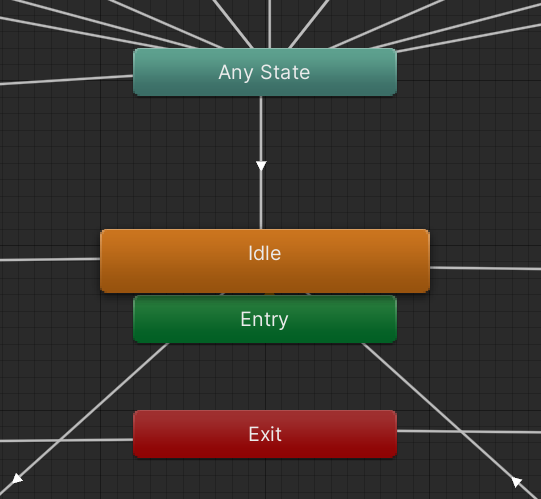
반응형
'Unity > System' 카테고리의 다른 글
| [Unity] SoundManager (Audio Mixer) (0) | 2024.10.16 |
|---|---|
| [Unity] PopupManager (팝업 시스템) (1) | 2024.10.09 |
| [Unity] 플레이어 상태 전환 (전략패턴) (0) | 2024.08.21 |
| [Unity] Reverse Mask UI 팝업 (구멍 팝업) (0) | 2024.07.25 |
| [Unity] MonoSingleton (모노싱글톤) (4) | 2024.07.22 |




